
GAIA
Technical Designer
( Work In Progress )
DESCRIPTION
Gaia Is an unreal engine editor tool that takes in a patterned image texture as an input and procedurally creates a landscape , forest, road, grass, and water bodies.
Development Details
Team Size: 1
Genre: Unreal Engine Tool
Engine: Unreal Engine 4
Develop Time: 12 Weeks
Expected Shipping Date: May 2021
* Disclaimer : This is a work in progress which is constantly changing every day.
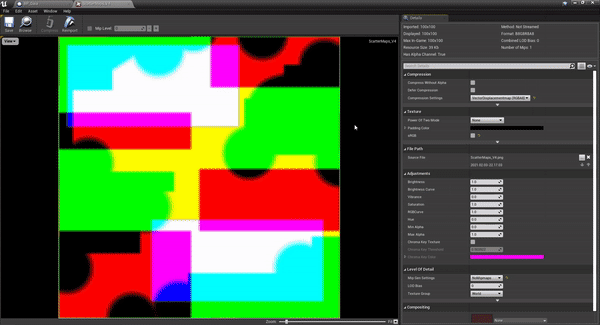
DEMO
The tool takes in a Image as in input and Scatter objects align the landscape according to the given pattern.
WHAT PROBLEM IS THIS TOOL SOLVING?
Design Goals
Most game engines have a landscape and foliage tool. But it takes an extremely long time to paint the foliage, player path, Trees etc if the scene is large and once done it takes longer to make iterate and make changes/revisions. If a designer wants to quickly prototype his large-scale scene in an open world, he must spend a substantial amount of time to import the heightmaps, paint of the grass and trees manually add in the water terrains etc. Using this tool, he can simply draw his intended layout of where everything needs to be at what density or use an existing image in photoshop import it into unreal and the tool automatically places all the necessary appropriate assets for you in that set pattern.
By using this tool, a designer can save a substantial amount of time in designing the level and can perform multiple iteration, changes when compared to the regular workflow which usually yields in better quality levels.
TECHNICAL SYSTEMS AND IMPLEMENTATIONS
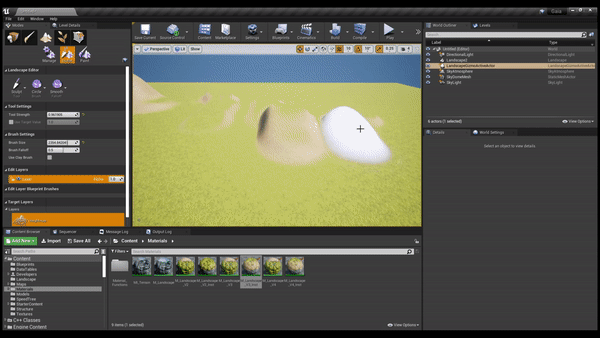
Auto Texturing Landscape Material
One of the first tasks that I did was to create an auto landscape material. This material automatically appible texture to landscape faces based on its current slope height.
MATERIAL MATH
There are the following functions that were used in the auto landscape material.

THE DOT CONTRAST
This function takes in the height and the contrast as parameters and blend in two colors in a natural way. The height and the contrast multiplier are exposed to the designer for more control over the material look.

WORLD ALIGN TEXTURING
Similarly the first visit to Anor Londo was grandiose and I wanted to recapture that moment in our game. The main way to final area (Initially planned as boss area ) was design in that retrospect.

HEIGHTMAP BASED BLEND
The used the heightmap of the landscape terra nand an input creates a normal map extract the red channel and inver it to get the only the slopes and us this to lerp texture on the slope on the walls.

CUSTOM C++ FUNCTIONS
Low Level C++ Code
As I needed to access every pixel information from a given image texture I had to write to custom c++ code since Unreal didn't provide those feature from blueprint.
THE PIXEL FUNCTIONS
Getting a 1D Pixel Array From an Image Texture
For this c++ function I take in the image texture as an input, make sure that it has all 4 channels i.e. Red,Green,Blue and Alpha and return the height of the image,width of the image and a 1D array of all the pixels in the image.
Getting the size of a Texture
Since now I could access the c++ classes I used it whenever possible to get any values with ease.
Getting a Pixel value from a 1D Pixel Array
After generating the pixel array if I pass in the index of the row and column to this function then I can get the RGBA values of the pixels.
DYNAMIC VARIABLE ACCESS
The Post Edit Change Function
I expose many parameters to the designer. But though the use of the posteditchangeproperty I was able to give more conveyance and control to what all variable were accessible to him

Dynamic Variable Access Example in Blueprint
UE4 BLUEPRINT CODE
Custom Event to Scatter Objects Per Channel


